Fetching Data
Outline
<> Step Code
Click on the link below to view the code for this step on GitHub.
GitHub - szymonuryga/optimizely-masterclass-step-by-step at 2-fetching-data
Contribute to szymonuryga/optimizely-masterclass-step-by-step development by creating an account on GitHub.

This guide explains how to fetch data from Optimizely Graph. A very useful thing when working with Optimizely Graph is codegen for GraphQL Schema - @graphql-codegen/cli. With this tool, all we need to do is create the appropriate snippets or queries for our Optimizely Graph, and the CLI will generate a fully-typed SDK for us.
Setting up GraphQL Codegen
1. First, install the following dependencies:
npm i -D @graphql-codegen/cli @graphql-codegen/typescript @graphql-codegen/typescript-generic-sdk @graphql-codegen/typescript-operations2. Create a config file named codegen.yaml in the root of your project:
schema: ${OPTIMIZELY_API_URL}?auth=${OPTIMIZELY_SINGLE_KEY}
documents: './lib/optimizely/queries/**/*.graphql'
generates:
'./lib/optimizely/types/generated.ts':
plugins:
- 'typescript'
- 'typescript-operations'
- 'typescript-generic-sdk'
config:
rawRequest: true
avoidOptionals: true3. Add a gen-types script to your package.json to run Codegen:
{
"scripts": {
"gen-types": "graphql-codegen -r dotenv/config --config ./codegen.yaml"
}
}This configuration will ensure that our SDK and types will be generated in the ./lib/optimizely/types/generated.ts file based on the Optimizely Graph schema and fragments and queries defined in the ./lib/optimizely/queries/* directory.
Creating a Custom Fetcher
Let's create a custom fetcher that we will use to query data from the Optimizely Graph. Create a new file, for example, lib/optimizely/fetch.ts:
import { DocumentNode } from 'graphql'
import { print } from 'graphql/language/printer'
import { getSdk } from './types/generated'
import { isVercelError } from '/type-guards'
interface OptimizelyFetchOptions {
headers?: Record<string, string>
cache?: RequestCache
preview?: boolean
cacheTag?: string
}
interface OptimizelyFetch<Variables> extends OptimizelyFetchOptions {
query: string
variables?: Variables
}
interface GraphqlResponse<Response> {
errors: unknown[]
data: Response
}
const optimizelyFetch = async <Response, Variables = object>({
query,
variables,
headers,
cache = 'force-cache',
preview,
cacheTag
}: OptimizelyFetch<Variables>): Promise<
GraphqlResponse<Response> & { headers: Headers }
> => {
const configHeaders = headers ?? {}
if (preview) {
configHeaders.Authorization = `Basic ${process.env.OPTIMIZELY_PREVIEW_SECRET}`
cache = 'no-store'
}
const cacheTags = ['optimizely-content']
if (cacheTag) {
cacheTags.push(cacheTag)
}
try {
const endpoint = `${process.env.OPTIMIZELY_API_URL}?auth=${process.env.OPTIMIZELY_SINGLE_KEY}`
const response = await fetch(endpoint, {
method: 'POST',
headers: {
Accept: 'application/json',
'Content-Type': 'application/json',
...configHeaders,
},
body: JSON.stringify({
...(query && { query }),
...(variables && { variables }),
}),
cache,
next: { tags: cacheTags },
})
const result = await response.json()
return {
...result,
headers: response.headers,
}
} catch (e) {
if (isVercelError(e)) {
throw {
status: e.status || 500,
message: e.message,
query,
}
}
throw {
error: e,
query,
}
}
} Note: The process.env.OPTIMIZELY_PREVIEW_SECRET is a generated base64 string based on your AppKey and AppSecret credentials.
Creating a Wrapper Function
Let's create a wrapper function around our optimizelyFetch that maps the values properly to the getSdk function, which is an auto-generated SDK. Add this to the same file or create a new one:
import { DocumentNode } from 'graphql'
import { print } from 'graphql/language/printer'
import { getSdk } from '/types/generated'
async function requester<R, V>(
doc: DocumentNode,
vars?: V,
options?: OptimizelyFetchOptions
) {
const request = await optimizelyFetch<R>({
query: print(doc),
variables: vars ?? {},
...options,
})
return {
data: request.data,
_headers: request.headers,
}
}
export const optimizely = getSdk(requester)
Type Guards
export interface VercelErrorLike {
status: number
message: Error
cause?: Error
}
export const isObject = (
object: unknown
): object is Record<string, unknown> => {
return typeof object === 'object' && object !== null && !Array.isArray(object)
}
export const isVercelError = (error: unknown): error is VercelErrorLike => {
if (!isObject(error)) return false
if (error instanceof Error) return true
return findError(error)
}
function findError<T extends object>(error: T): boolean {
if (Object.prototype.toString.call(error) === '[object Error]') {
return true
}
const prototype = Object.getPrototypeOf(error) as T | null
return prototype === null ? false : findError(prototype)
}
Creating Your First Query
In the ./lib/optimizely/queries directory (as defined in the documents field in the codegen configuration file), create your first query:
# GetContentByGuid.graphql
query GetContentByGuid($guid: String) {
_Content(where: { _metadata: { key: { eq: $guid } } }) {
items {
_metadata {
displayName
version
key
url {
base
internal
hierarchical
default
type
}
}
}
}
}
After properly configuring codegen and running the command npm run gen-types that generates the SDK, you'll get a fully-typed client that you can use to fetch data from Optimizely Graph.
Usage of SDK
// page component
const { data } = await optimizely.GetContentByGuid( { guid: "" } );
Remember to set up your environment variables (OPTIMIZELY_API_URL, OPTIMIZELY_SINGLE_KEY, and OPTIMIZELY_PREVIEW_SECRET) in your .env file or your deployment platform.