Masterclass: Next.js with Optimizely SaaS CMS
Watch our 90-minute "Masterclass: Next.js with Optimizely SaaS CMS" to gain an in-depth understanding of Vercel's cutting-edge frontend cloud platform. We will explore Vercel's managed infrastructure, developer...