Folders
Outline
In this module, you’ll learn how to use folders to efficiently manage your digital assets in CMS SaaS.
After completing this module, you should be able to:
Differentiate between global and local folders
Create and manage folders in the assets panel
Apply best practices for organizing assets in folders
Describe how to control access rights for folders
Manage Folders
In CMS SaaS, folders help you store your assets such as images, documents, videos and blocks in an organized way. You can create and manage folders directly within the assets panel to keep your asset library tidy and easy to navigate. This facilitates content reuse across the site, especially for teams working with large volumes of assets.
Read the article below to learn more about folders in CMS SaaS.
 Content Management System
Content Management System
Folders
Information on folders in Optimizely CMS (SaaS).