Blocks
Outline
We’ve already discussed how to create a shared block in the Creating and Editing Content path. In this module, you’ll learn how to create and manage both shared and inline blocks in CMS SaaS and how to use them in your content.
After completing this module, you should be able to:
Differentiate between shared and inline blocks
Create and manage blocks in CMS SaaS
Use blocks effectively within content areas
Manage Blocks
Blocks are a special type of digital asset that combine text, media, and interactive elements to create shareable and reusable pieces of content. Just like media, you can create and organize blocks into folders and pull them into your content areas whenever you need.
While shared blocks are standalone entities managed centrally within the CMS SaaS assets panel, inline blocks are created directly within content and cannot be reused.
Note: Media and Blocks share the same folder structure, so if you create a folder under Media, the same folder is also created under Blocks.
The following article will give you detailed information about how to manage blocks and use them in your content.
 Content Management System
Content Management System
Shared Blocks
Information on blocks in Optimizely CMS (SaaS).