Export and Import data
Outline
In this module, you will learn how to export and import data between Optimizely CMS websites. This function is widely used by developers building functionality in a test or development environment. When work is completed, and the information is ready for the production environment, use the export and import features to transfer the data between websites.
After completing this module, you should be able to:
- Export content, definitions, assets, and associated items from one CMS environment.
- Import exported data into another CMS environment, choosing appropriate options
- Understand how dependencies are handled during export/import
Export data
The primary goal of exporting data is to facilitate the transfer of various elements between Optimizely CMS websites. It is often used when building or testing features in one site and then deploying them to another site without manual copying.
You can export a wide range of items, including:
- Content items (pages, blocks, media)
- Content types
- Frames
- Dynamic property definitions
- Tabs
- Categories
- Files
- Visitor groups

Import Data
Importing data allows you to retrieve and integrate information that was previously exported from the same or a different Optimizely website.

Note: When you import any content items, such as pages, they get the same permissions as the permissions of the selected destination item. They do not retain their original permissions from the site they were exported from.
Please follow this demo to get acquainted with Export and Import data:
CMS PaaS - Tools - Export and Import data
Explore our platform