Administer Users and Groups
Outline
In this module, you will learn how to manage users and groups in Optimizely CMS PaaS. You will understand the difference between managing access through Opti ID and within CMS Settings, and when to use each approach. This module also explains best practices for assigning access rights, the role of groups and roles, and how to create, edit, and manage users efficiently depending on your organization’s setup.
By the end of this module, you will be able to:
- Understand how user and group management differs between Opti ID and CMS (PaaS).
- Identify scenarios for managing users in Opti ID versus CMS Settings.
- Create, edit, and delete users and groups in CMS (PaaS).
- Understand the purpose of roles and when to use CMS roles versus Opti ID roles.
This module is intended for CMS administrators and developers with administrative access rights. If your organization has migrated to Opti ID, all user management must be done in Opti ID.
Important Notes
- To add users with Opti ID, see Users in the Opti ID documentation.
- To add groups with Opti ID, see Groups in the Opti ID documentation.
- You can still manage roles inside the CMS, but these roles are not available to Opti ID users.
- CMS (PaaS) roles are typically used for end users (site visitors, customers), not for business users such as editors or administrators.
Best Practice
For easier and safer maintenance, always base access rights on user groups rather than individual users. This approach simplifies management and ensures consistent permissions across multiple users.
Ways to Administer User Credentials
You can administer users and groups in the following ways:
- Manage users and groups from CMS Settings view
- Manage users and groups in Windows
- Develop a customized role and membership provider
Note: Users and groups created in the CMS Settings view are only available from that view and are not accessible from Windows. You cannot add users created in Windows to groups created in Optimizely.
Managing Users and Groups
Create, Edit, and Delete Users
To learn how to create, edit, and delete a user in PaaS CMS, follow the demo walkthrough:
Create, edit, and delete users - CMS PaaS
Explore our platform

Display Members of a User Group
To learn how to view members of a specific user group, follow the demo walkthrough:
Display members of a user group - CMS PaaS
Explore our platform

Create and Delete Groups in CMS
To learn how to create and delete groups in CMS, follow the demo walkthrough:
Create and delete groups in CMS PaaS - CMS PaaS
Explore our platform
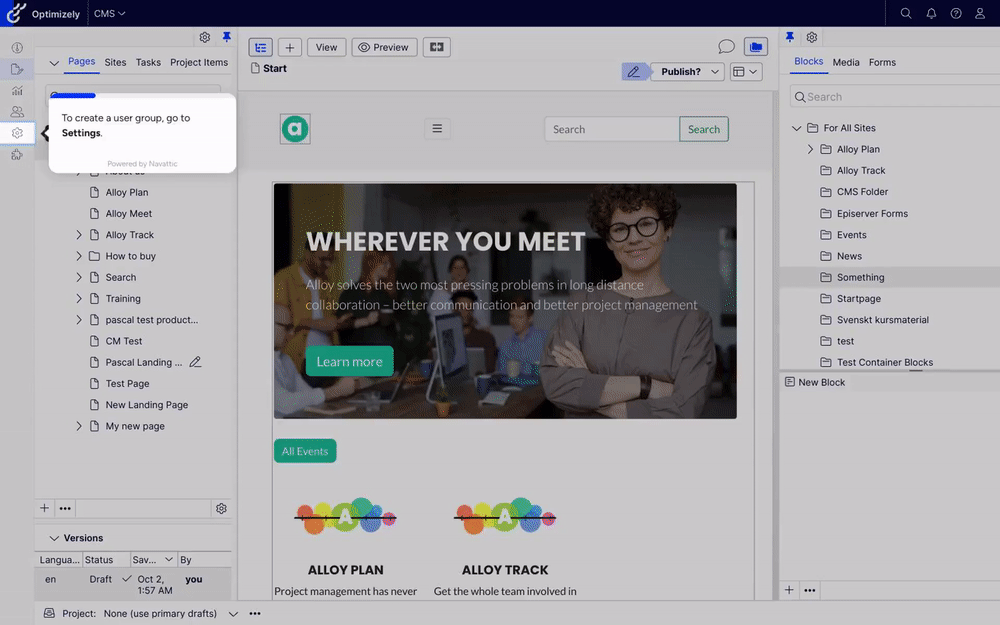
Managing users and groups in Optimizely CMS ensures the right people have the right access to content and functionality. For Opti ID organizations, handle user and group management in Opti ID, and for CMS-managed users, use the Settings view. Always prefer group-based access for security and simplicity.